TRF Manager 9
Configuration by using a PC, this is one of the major TRF generator attribute. Instruments have
factory settings suitable for common applications and contain the most popular test patterns. But many users
want to customize the setup or set the instrument according to specificic application requirements. They also
may want to adjust parameters, that cannot be accessed by any other way. That is what TRF Manager 9 (optional
software pack) can do. And much more!
Pattern generators of the TRF-498 and 598 series use a parallel interface for connection with PC. Basic setup can be
realized by using Pattern Manager, free software downloadable from our site. For advanced settings there is
available TRF Manager 3 software. For more detailed information see the TRF-498 and TRF-598 section, please.
Pattern generators of TRF-9xx series can be connected to PC by using USB port. For instrument configuration
there is available TRF Manager 9 design system. By using this software, user can design his own content like
Test Patterns, Closed Captions, Teletext, etc. The pack also contain a lot of test patterns and other contents,
so that user can only choose his favorite items or make some little changes. Overal design system consist of
several tools, as described below.
Pattern
Pattern editor is the most used tool. Patterns are designed from a set of precise defined components, that are
placed by mouse on pattern background and then adjusted by using property editor. Finally the designer can make
a snapshot of the pattern for preview, add short description and save the new or modified pattern to file.
By using the „Device” tool, the patterns are then moved to generator.
Captions
Closed Captions are often used in the USA and in countries where the NTSC system has tradition. Data are transferred
in line 21 (SMPTE-525 line counting) by two bytes, and can be also sent in the equivalent line of the second field.
There are available four channels for captions (CC1-4), four channels for text (T1-4) and channel for extended data
services (XDS).
The Closed Captions editor can work with all the above mentioned channels. Designer can include texts, control
codes or XDS packets. There is also available so called V-Chip function, i.e. XDS packet containing parental content
advisories. Final design can be stored to file and then moved to generator memory by using the „Device” tool.
Teletext
Our pattern generators also greatly support the teletext transmission. Some types can even work with several
relations, that can be switched by user or automatically. By using the visual editor, there is no problem to design
set of custom teletext pages ready for direct transmission in a few minutes. And when packet editor is used, also
special objects can be inserted. The TRF-95x pattern generators prefer the TRF Manager files, but can work also with
raw binary teletext data. Currently are supported all the most world applied systems:
-Enhanced Teletext (ETS300706, 6.9375 Mb/s)
-World Standard Teletext (WST, 5.7272 Mb/s)
-North-American Broadcast Text System (NABTS, 5.7272 Mb/s)
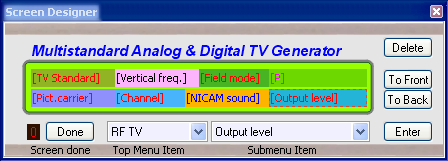
Options
The tool Options enables the designer to create a file, that contain specific pattern generator settings. By using the
„Device” tool, the settings is then moved to generator.
The tool works with four groups of options:
-Common (Basic settings, custom instrument name, startup settings, Screen Designer etc.)
-Video (PAL, SECAM and NTSC system setup and calibration, frequency of color subcarriers, burst parameters,
black and blanking levels, etc.)
-Services (VPS parameters, lines dedicated to teletext data, picture format signalling)
-RF Channels (Channel tables for RF modulators)
The Screen Designer (see the image above) is suitable for custom screen design. By using this editor, the application
most important items can be placed on display and then used for direct value settings without need of menu access.
There can be up to 8 screens designed and the switching is free to user according to current situation.
Device
For the pattern generator configuration there is available „Device” tool. The designer can use all the canned files
and often there is a possibilty of some final settings (like pattern name modification, etc.).
The generator can be configured either completely, or by selected parts only (teletext only for example).
By using the „Device” tool, the user can also control the pattern generator directly from his PC. The tool shows
generator front panel with display and control buttons. Clicking the buttons has the same effect, as the buttons
would be clicked on real instrument. Also the display shows the same content. The generator is thus remote
controlled by PC via USB interface.
The tool „Device” can be used also for firmware update.
Captions (TRF Manager)
Pattern (TRF Manager)
Options (TRF Manager)
Info (TRF Manager)
Device (TRF Manager)
Teletext (TRF Manager)
|