TRF Manager 9
Device

For the pattern generator configuration there is available „Device” tool. The designer can use all the canned files
and often there is a possibilty of some final settings (like pattern name modification, etc.).
The generator can be configured either completely, or by selected parts only (teletext only for example).
Number of test patterns is limited only by available memory. The patterns can be sorted to groups to make the later
searching more comfortable. Also some other pattern properties can be modified.
Closed Captions can cotain up to 8 relations. Each relation can consist of arbitrary combination of channels T1-4,
CC1-4 and XDS packets. The user can then choose the most suitable relation or leave the generator to switch it
automatically.
The teletext works similarly. There are also available up to 8 relations and each can consist of arbitrary set of
teletext pages. The generator then allows relation selection or automatic switching.
For the settings of specific pattern generator parameters (Options) there should be selected appropriate file
at first. Then the user can determine, what items will be stored to generator. When the instrument contain more
memory blocks, then each block can contain separate set of RF Channels (or the tables can be duplicated).
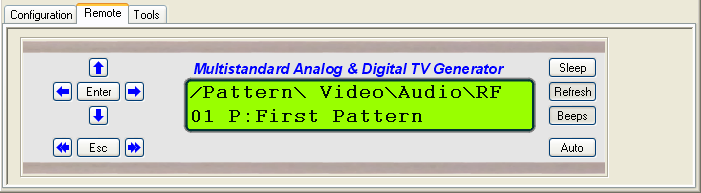
By using the „Device” tool, the user can also control the pattern generator directly from his PC. The tool shows
generator front panel with display and control buttons. Clicking the buttons has the same effect, as the buttons
would be clicked on real instrument. Also the display shows the same content. The generator is thus remote
controlled by PC via USB interface.
For customer that need to integrate this and other functions to his own applications, there is „TRF Development Kit”
available. The kit contain libraries and example application.
The tool „Device” can be used also for firmware update.
Teletext (TRF Manager)
Device (TRF Manager)
Info (TRF Manager)
Captions (TRF Manager)
Pattern (TRF Manager)
Options (TRF Manager)
|